Guide to Choosing Enterprise-Grade Documentation Software
Enterprise Documentation Software
Enterprise-grade documentation software has become an essential tool for businesses looking to manage their internal and external documentation effectively. With the right software, companies can create, organize, distribute, and update documents efficiently across the organization. However, with many options on the market, choosing the best enterprise documentation software can be challenging. This guide covers key factors to consider when evaluating documentation software for your business.
This article is based on my recent exclusive interview with Philippe Trounev, Founder and CEO of Docsie, on the Software Spotlight podcast.
Benefits of Enterprise Documentation Software
Philippe Trounev noted, “We help businesses combine internal and external knowledge together, and we bring in a generative AI to help them generate new content to help them translate their content to have the published knowledge bases.” Compared to basic tools like word processors and file-sharing systems, enterprise documentation software provides additional benefits that enable organizations to get more value from their documentation:
Centralized Knowledge Base
Enterprise documentation software centralizes organizational knowledge into a single, searchable platform accessible to authorized users. This eliminates information silos and makes it easy to find the right documents.
Enhanced Collaboration
Robust collaboration features like commenting, task assignments, and version control streamline how teams create, review, and update documents. This leads to greater alignment and productivity.
Customized Access and Permissions
Sophisticated permission settings give you granular control over who can access, edit, download, and share documents. This ensures sensitive information stays protected.
Multichannel Distribution
Publish and distribute documentation across multiple channels, including portals, websites, chatbots, and in-app interfaces. This makes critical information available wherever employees and customers need it.
Scalability
As your documentation volumes and user base grow, enterprise software scales. This prevents slowdowns and maintains performance despite increasing complexity and demand.
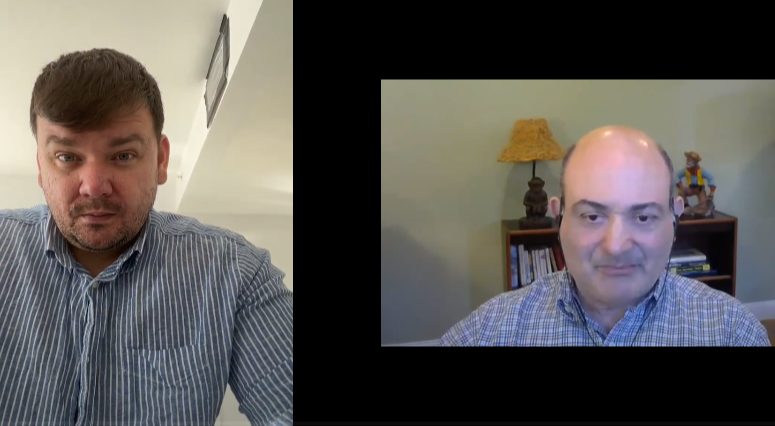
Factors to Consider
With a better understanding of the unique advantages, here are five key factors to evaluate when assessing enterprise documentation systems:
Security
Security should be a top priority, especially when dealing with sensitive documents. Evaluate encryption methods, access controls, user authentication, data storage practices, and compliance with regulations like HIPAA and GDPR.
Collaboration Tools
Collaboration capabilities like file sharing, commenting, task management, and simultaneous editing streamline how teams work on documents together. Evaluate these features to determine if they meet your workflow needs.
Customization Options
The ability to brand portals, customize metadata, workflows, and templates, and integrate with existing systems enables the software to fit your specific requirements. Review what customization options are available. Trounev noted, “In SaaS, the only thing you can customize is how your knowledge base looks, right? And you can use whatever tools we provide to create custom experiences.”
Multilingual Support
For global companies, multilingual capabilities are essential for translating and publishing documentation for international audiences. Evaluate available languages and translation integration.
Scalability
Ensure the system can scale with your content volumes, user base, and functionality needs over time. Unlimited storage and users, cloud hosting, and modular add-ons indicate better scalability. As Trounev noted, “Docsie has a notion of deployment, which lets you create containerized instances of your knowledge base that are very specific.”

Quantifying the ROI of Replacing Basic Tools
Transitioning from basic tools like shared drives, Microsoft Office, and email to purpose-built enterprise documentation software represents a major investment, so quantifying the return on investment (ROI) is important. Here are key factors to account for:
Cost Savings
Enterprise documentation software reduces or eliminates costs associated with decentralized documentation, including:
- File storage – Eliminate file server and cloud storage expenses by consolidating all documents into a central system
- Compliance fines – Reduce the risk of non-compliance fines by better securing and controlling sensitive documents
- Printing and shipping – Cut printing, paper, and mail costs by distributing digitally
- Lost productivity – Regain productivity lost to searching for documents, duplicating work, and managing version control
Add up potential savings in these areas to quantify cost benefits.
Efficiency Gains
The structured processes and collaboration capabilities also boost employee productivity, enabling your team to accomplish more. Estimate how much time will be saved across document creation, review, approval, and updating processes once the new system is implemented. Then calculate the dollar value of this added productivity.
Revenue Opportunities
Enterprise documentation software also opens up revenue opportunities, especially for customer-facing documentation. Estimate how much revenue might increase by delivering faster, more targeted self-service content across the web, mobile, and chat channels.
When combined, cost savings, productivity gains, and revenue opportunities represent the full ROI picture from investing in enterprise-grade documentation software. While the upfront licensing and implementation costs can be significant, the long tail ROI makes it well worth the investment for documentation-intensive organizations.
Conclusion
With robust features for centralizing, collaborating, customizing, and scaling documentation, enterprise-grade solutions deliver major productivity and efficiency advantages over basic tools. As the guide outlines, carefully evaluating security, collaboration, customization, multilingual support, and scalability ensures you choose the system best suited for your specific documentation requirements and use cases.
Quantifying the substantial ROI opportunities from cost savings, productivity gains, and increased revenues also build a compelling business case for upgrading from makeshift documentation tools to an enterprise system. This enables organizations to maximize the strategic value of their documentation.
Sign up for a Free trial of Docsie today.
Listen to our Exclusive podcast interview with the Founder and CEO of Docsie Philippe Trounev. This episode of the Software Spotlight podcast looks at Docsie, an enterprise knowledge management platform that helps businesses create, translate, and publish documentation to educate users and customers. Docsie was created out of Trounev's need for better documentation tools while building an internal billing system. The platform serves over 15,000 users globally, providing customizable knowledge bases, collaboration features, workflow systems, and AI capabilities like automated translation. Read our full Docsie Review: Knowledge Management Platform Vs 4 Top Alternatives
Enterprise Documentation Software FAQ
What type of software is Docsie?
Docsie is an enterprise knowledge management platform that allows companies to build, organize, and share internal and external documentation.
Can docsie scale with a company's growth?
Yes, Docsie offers scalable deployment options to publish multiple documentation portals for different audiences, languages, and product versions, all managed through a single interface.
Does docsie offer security features?
Yes, Docsie provides SOC 2 compliance, SSO, secure portals, and granular access controls to ensure authorized users securely access documentation. In our interview, Trounev noted, “Obviously, we are really, really serious about our compliance, our SOC 2 compliance, as well as currently working towards our GDPR compliance.”
Can docsie be customized?
Docsie allows customization of knowledge base branding, colors, themes, and more to match a company's unique style. It also offers custom enterprise modules to meet specific industry needs.



